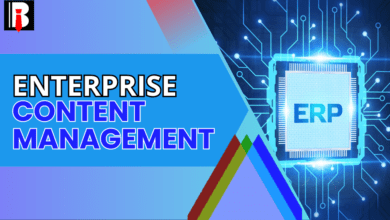Business Process Management Software (BPM-Software) and Quality Management System Software (QMS-Software) SmartProcess

SmartProcess provides comprehensive support for your business processes through a variety of features designed specifically for process management, quality management and workflow optimization. This innovative and intelligent software solution is tailored to enhance your ability to effectively manage these critical areas. The Business Process Management Software enables you to model and publish your processes quickly and easily.
All the essential information required for a particular process can be easily displayed, so you always have everything at your fingertips. Furthermore, SmartProcess supports the ISO 9001standard, so you can comply with all necessary quality standards.
Quick Shortcut Headlines
What SmartProcess Software Offers?
Thanks to the advanced full-text search integrated into the Quality Management System Software, you can quickly locate processes, procedures and documents, saving you valuable time and effort in your daily work.
Create Process Maps
By utilizing the SmartProcess Business Process Management Software, users have the ability to effortlessly create and publish detailed process maps directly within their web browser. These process maps serve as valuable tools that empower employees to gain a deeper understanding of their specific processes.
While simultaneously allowing them to appreciate the broader organizational structure of the company. In essence, the way in which process maps are displayed within this software offers a well-organized and systematic representation of various processes. Thereby facilitating their identification, enhancing communication, and promoting ongoing improvement efforts.
Modeling Processes with the BPMN Notation
The SmartProcess BPM-software provides users with the capability to model processes directly within their web browser, utilizing the widely recognized BPMN (Business Process Model and Notation) standard.
This powerful tool allows for the seamless integration of various elements, including documents, standards, key performance indicators, risks, roles, and more. All of which can be displayed directly within the process management interface. As a dedicated process management solution, SmartProcess facilitates an exceptionally straightforward and rapid modeling experience.
Key features include support for BPMN notation, automatic validation of modeling rules to ensure accuracy and compliance, as well as the ability to import and export BPMN files for enhanced flexibility and collaboration.
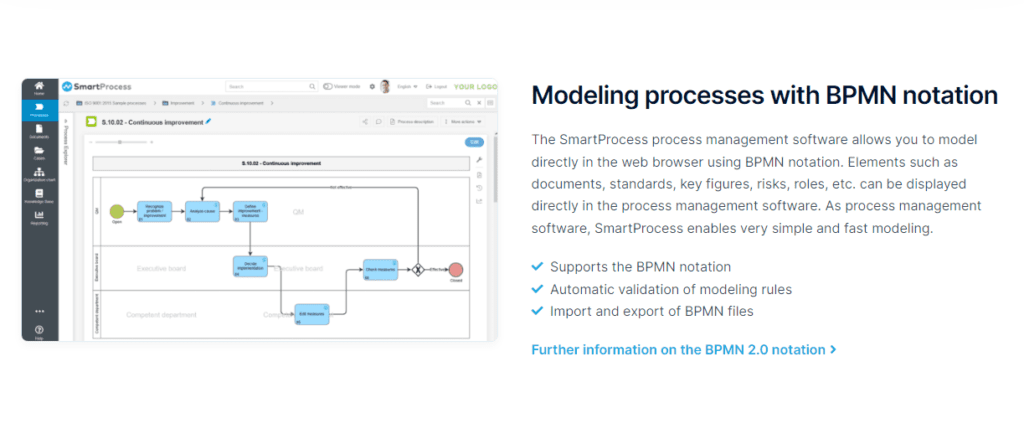
Automate Processes as a Workflow
SmartProcess provides users with the opportunity to automate various processes in the form of workflows, thereby facilitating ongoing improvements and enhancements. This advanced Business Process Management Software and QMS software are designed to enable the intelligent handling of a wide range of elements.
These include processes, performance measures, approval workflows, key performance indicators, audits, and forms. One of the standout features of this QMS software is its flexibility; users can define input masks for workflows according to their specific needs and requirements. This adaptability ensures that organizations can tailor their workflow automation to best fit their operational objectives and streamline their processes effectively.
You May Also Like: How to Choose the Best CRM Solutions for Your Needs
Feedback and Comments for Improvements
SmartProcess promotes improvements and collaboration among its users. A key feature is the feedback workflow, which allows individuals to submit enhancement suggestions and comments directly to the process owner.
This fosters a culture of continuous improvement and ensures transparent processing of feedback within the software. The management of comments and suggestions is well-documented, facilitating open dialogue between users and process owners, leading to more effective processes.
Organizational Charts and Transparent Responsibilities
As QMS-softwareSmartProcess includes a feature that makes it simple to create an organization chart. Symbols are automatically aligned and organized. By connecting processes and tasks with organizational units and roles, you can quickly identify who is responsible for what within the company.
Additionally, SmartProcess allows for the display of employee information. You can clearly present details such as names, job titles, contact information, assignments to processes and documents, as well as other pertinent data within the BPM-software.
Knowledge Base with Wiki Functions
The knowledge base provides a wide range of wiki functionalities. Creating wiki entries is straightforward, and you can organize knowledge into folders. The Rich Text Editor includes various features such as text formatting, tables, a table of contents, and support for images and videos. It also allows for versatile text formatting, linking of categories and entries, multilingual fields, as well as read and editing permissions.
Simple and Fast Modeling in the BPM-software
With the Business Process Management SoftwareSmartProcess, users have the ability to model their processes in a remarkably swift and efficient manner by utilizing mini symbols. The process is incredibly user-friendly; you can effortlessly drag and drop a mini symbol to create a new object within your workflow, and the corresponding connector will automatically appear, streamlining the entire modeling experience.
The Process Designer is equipped with a wide range of features that are specifically designed to optimally support Business Process Model and Notation (BPMN) modeling. These functions enhance the user’s ability to create detailed and accurate representations of their processes, ensuring that all elements are clearly defined and interconnected. This combination of intuitive design and powerful functionality makes SmartProcess an excellent tool for anyone looking to effectively manage and visualize their business processes.
Flexible Release Workflow and Version Comparison
The approval workflow integrated into the Business Process Management Software and Quality Management System Software provides users with a multitude of significant advantages. This sophisticated workflow system automatically manages and oversees all necessary checks, approvals, and the subsequent publication processes, ensuring a seamless experience.
One of the standout features of this approval workflow is its flexibility. It can be configured to meet the specific needs and requirements of your organization. Additionally, the QMS-software includes a graphical version comparison tool that allows you to easily visualize any changes made in relation to the previous version.
This feature is particularly useful for tracking modifications and understanding how documents or processes have evolved over time. Furthermore, once publications are finalized.
They become immediately accessible within the BPM-software through any web browser. Which allows for quick dissemination of information and enhancing overall transparency within the organization. This combination of automated control, configurability, and real-time visibility makes the approval workflow an invaluable asset for effective process management.
Simple and Personalized Access to Published Processes and Documents
You have a straightforward and personalized way to access processes, documents, tasks, and organizational charts within the system. The favorites feature enables quick navigation to frequently needed information, enhancing efficiency. Additionally, the personalized display keeps you updated on changes and highlights relevant processes and documents for your work.
This tailored approach helps you focus on what matters most. The single sign-on (SSO) functionality simplifies the user experience by allowing access without separate registration, enabling users to log in effortlessly with existing credentials. Overall, these features create a more efficient and user-friendly environment for managing processes and information within the organization.
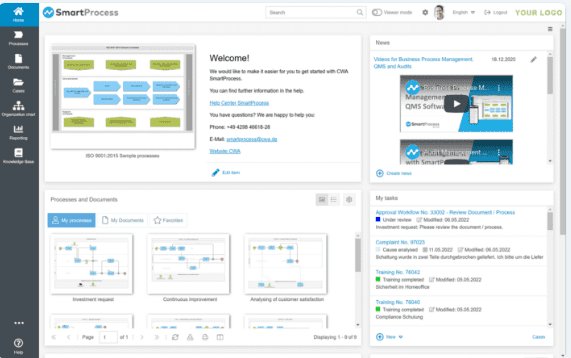
Mobile Web App for Processes and Documents
The mobile web app provides you with flexible access to published processes and documents. You can easily view process descriptions and documents directly in your phone or tablet’s browser. The BPM-software features an interface that is optimized for mobile use.
Manage Documents Easily with Check In / Check Out
The check-in/check-out functionality enables users to effortlessly open an Office document directly from the BPM-software within Microsoft Office, allowing for immediate editing and modifications. Once you have made your changes and save the document in Office, it is automatically uploaded back to SmartProcess, ensuring that your updates are seamlessly integrated into the system.
This feature not only simplifies the editing process but also facilitates convenient management and publication of documents in a manner that is compliant with audit requirements within the SmartProcess Quality Management System Software.
Key Features of this Functionality Include:
- Check-In / Check Out: This allows for the direct processing of documents, making it easy to manage edits without confusion.
- Automatic PDF Generation: The system can automatically generate PDF versions of your documents, providing a standardized format for sharing and archiving.
- Version Comparison of Documents: You can easily compare different versions of documents to track changes and ensure accuracy.
- Publication via Release Workflow: The publication process is streamlined through a structured release workflow, ensuring that all necessary approvals are obtained before finalizing any document.
Overall, these features work together to enhance your document management experience, making it efficient, organized, and compliant with necessary standards.